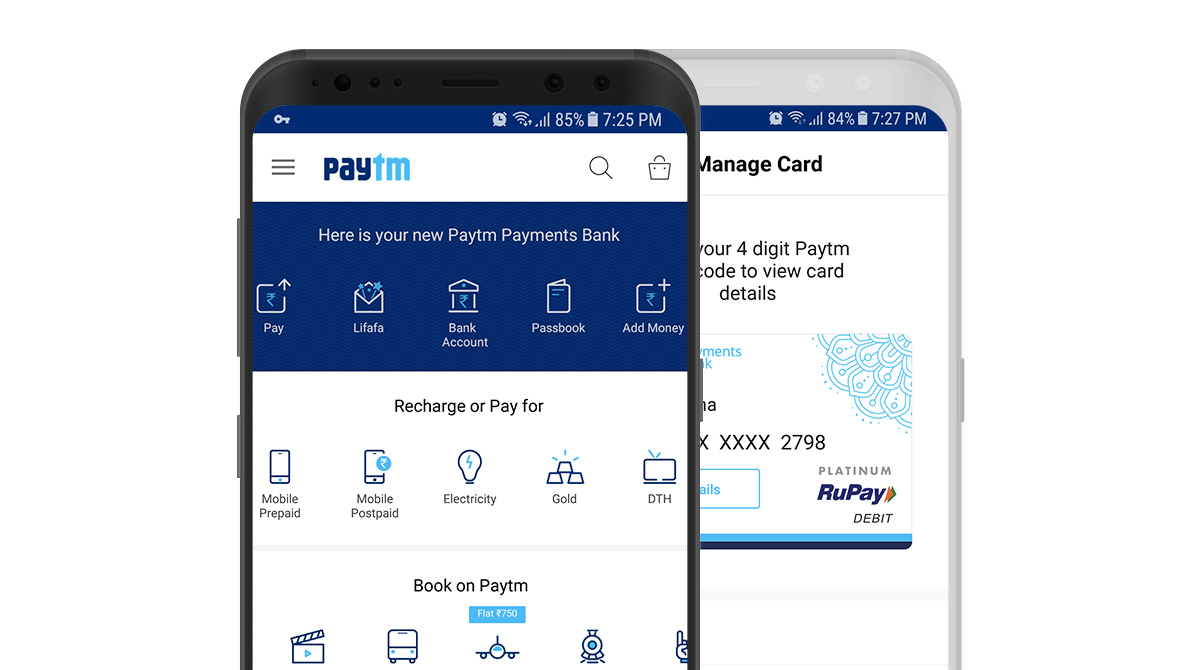It has hardly been a week since we launched the consumer beta version for Paytm Payments Bank, and the response we have received has been overwhelming. Queries have been pouring in, and we thought we’ll answer them all at one place.
*The process of opening savings account has been updated in this blog on 28th August 2019
How do I open my Paytm Payments Bank Savings Account?
The account-opening process is completely digital! Here are the steps to follow if you are a KYCed user-
Step 1: Download the latest version of Paytm App. Open & tap on Savings Bank icon.
Step 2: Tap on open savings Account
Step 3: Set your passcode & confirm passcode
Step 4: Enter nominee details
Step 5: Read T&C and tap on Proceed
Step 6: There you go, you now have your Paytm Bank Savings Account
Step 7: Login to continue

The account-opening process is completely digital! Here are the steps to follow if you are a Non-KYCed user-
Step 1: Download the latest version of Paytm App. Open & tap on Savings Bank icon.
Step 2: Tap on open savings Account
Step 3: Set your passcode & confirm passcode
Step 4: Enter nominee details
Step 5: Read T&C and tap on Proceed
Step 6: Now you will need to Complete your KYC. To complete your KYC, click here. To find out more about Getting your KYC done, read this blog.
Note: Submitting PAN/Form-60 is mandatory for Wallet and Saving Account