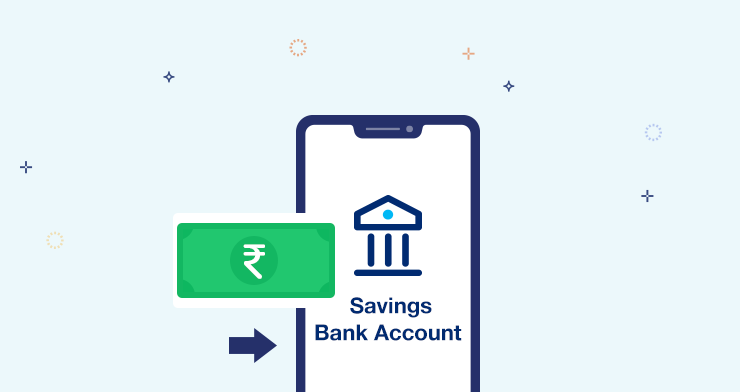Want to Add Money to your Paytm Payments Bank Savings Account?
We have multiple channels for you to choose from, let’s have a look:
• UPI Linked Bank Accounts- You can add Money from your other bank accounts by linking them to your Paytm Payments Bank Savings Account
• Paytm Wallet- You can also add money from your Paytm wallet, please note that transfer Fee of 5% is applicable and the amount you want to add should be less than the available wallet balance
• Debit Card- You can add money using any of your Debit cards, please note that you can transfer only Rs.2000 at a time to a maximum of 10 times a day
• Fixed Deposit- If you have a Fixed Deposit then you can break it at no additional cost and move the funds to your Savings Account
• Transfer from another bank- Login to your other bank account and do a Bank Transfer (IMPS, NEFT ) to send money to you PPBL savings account. To do this you may have to add your Paytm Payments Bank Savings account as a beneficiary as per your bank’s policy
• Adding Money from Paytm Ka ATM centres- You can add money to your account by visiting any of your nearest Paytm Ka ATM points. All you need to do is give cash to the agent and in return get it added to your account for free
So, let’s see how to add money using these channels:
Step 1: Open your Paytm App & tap on ‘Bank’

Step 2: Now Enter your passcode

You can also tap on ‘Add Money’ on your Paytm App’s home screen and then select ‘Paytm Payments Bank Savings Account’

Step 3: Now you will see the list of Payment Channels, you can select your preferred method to Add Money as per your convenience from this list

Now let’s see, how you can Add Money using each channel.
UPI Linked Bank Account:
If you wish to Add Money from any of the linked UPI account you can do so.
If you do not see any linked UPI accounts here that means you still haven’t linked any of your bank’s UPI handle yet, do that by tapping on ‘UPI’ icon on the top blue ribbon of your Paytm App and then tap on ‘+Add a New Bank Account’
Step 1: Enter the amount that you wish to add and select your Bank’s UPI Handle and then tap on ‘Proceed Securely’, post that you need enter your UPI PIN to complete the process

Paytm Wallet:
Step 1: If you wish to Add Money from your Paytm Wallet then enter the amount and select ‘Paytm Balance’, please note, transfer amount should be between Rs.20-25,000 and you should have wallet balance for adding money.
After that, you will see the screen showing transfer charges then you need to tap on ‘Confirm Money Transfer’ to complete the Add Money process via wallet

Break your Fixed Deposit:
Step 1: If you have a Fixed Deposit with Paytm Payments Bank, you can break it to Add Money to your Savings Account. Enter the amount you want to add and tap on ‘Break your Fixed Deposit’. You will be redirected to the confirmation screen, tap on ‘Proceed’

Debit Card:
Step 1: If you wish to Add Money through your Debit card then enter the amount and Tap on ‘Debit Card’, enter your card details, you can also save this card for future use by tapping on ‘Save this card for future payments’ and then tap on ‘Proceed Securely’. Post that enter the received OTP to complete the payment.
If you have a saved card then that will start showing in the list of payment channels and you can directly ad money by selecting it and just by entering your CVV no. followed by entering the OTP

Another Bank Account:
Step 1: If you wish to Add Money from another bank account then login your bank’s app or website, add you Paytm payments bank details, that is your IFSC code and Bank Account no. You can also fetch this from the Bank section under your Paytm App.
Add Money at Paytm Ka ATM points:
To find out your nearest Paytm Ka ATM point, you can tap on ‘Visit Nearby Points to Add Money to Savings Account’ after you tap on ‘Add Money’ and select ‘Paytm Bank Savings A/c’

So, now you can see how easy and convenient it is to Add Money to your Paytm Payments Bank Savings Account since you have access to multiple methods to complete the process.
We hope you found this article helpful.
Happy Banking!