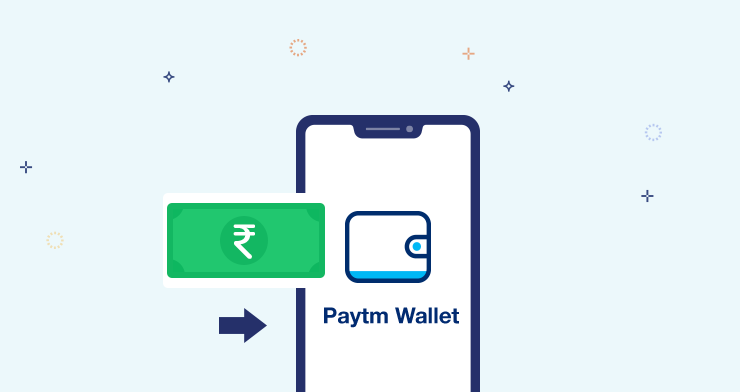Everyday nearly 10 lakh Paytm users utilize add money functionality to top-up their wallets and bring convenience to their lives by using a range of services in the Paytm ecosystem. The Add money to wallet feature on Paytm mobile App enables you to enjoy the experience of easy online payments. Here’s a quick guide for you to make the most out of this feature:
1. How much money can I add/ keep in my wallet?
The amount one can add to their wallet every month depends on the state of KYC as defined by the RBI guidelines. Simply put, the amount you can add to your wallet and the amount you can spend from your wallet is dependent on your wallet’s KYC state, as explained in the table below:
| Paytm Wallet’s KYC State | Can I add money to wallet? | Holding wallet Balance limit | Monthly limit on adding money | Yearly limit on adding money* |
| Minimum KYC | Yes | Rs.10,000 | Rs.10,000 | Rs.1,00,000 |
| No-KYC | No | 0 | 0 | 0 |
| Aadhar OTP KYC | Yes | Rs.1,00,000 | Rs.1,00,000 | Rs.2,00,000 |
| KYC Expired | No | 0 | 0 | 0 |
| Full KYC | Yes | Rs.1,00,000 | Rs.1,00,000 | Unlimited |
| Basic Plus KYC | Yes | Rs.10,000 | Rs.10,000 | Rs.1,20,000 |
*Any limit, whether monthly, balance, or yearly whichever is reached first will be considered
Click here to increase your limits by completing Full KYC.
2. How can I add money in my Paytm wallet?
You can add money to your Paytm wallet either through Add Money option from your wallet Passbook or directly through the “Add Money” button on the home screen. Additionally, you also have the option to top up your Paytm wallet via our partners such as Uber, Zomato, etc.
Add Money option from your Wallet Passbook:

Add Money” button on the home screen

Click on add money option then simply type the amount that you want to add in your Paytm wallet.

Now select payment method

Complete the Payment and you are done!

Now you have added money in your wallet that can be used to pay at more than 12 million merchant stores.
3. Which payment modes can I use to add money?
We support multiple payment instruments for you to complete the transaction. You can choose to pay through UPI, Debit Card, Credit Card or Net Banking as preferred payment method.
Users who do not have the above mentioned online payment instruments can visit their nearest Paytm partner location by clicking on “Nearby Centers to Add Money” in the wallet section of Add Money to top up their wallet by paying in cash to these partners.

4. Are there any charges on add money that Paytm Levies?
No, Paytm does not charge any fee to add money to your Paytm Wallet.
Note: Users who are registered as merchants on Paytm cannot add money to wallet via Credit card. However, they can add money through other pay modes such as UPI, Net Banking, Debit card, etc.

5. Can my Paytm wallet be topped-up Automatically?
Now never run out of wallet balance, Paytm will automatically maintain it for you!
Automatic add money is the simplest way to maintain balance in your Paytm Wallet. All you have to do is link your Credit Card/Debit Card with Paytm once and we will top-up your Wallet from your linked card whenever you are short of balance.
Automatic Add Money is accessible from the Add Money section of your Paytm App as shown below: